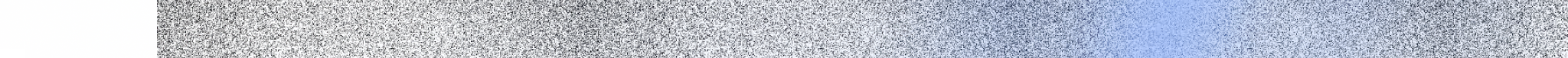How to Create Bundles on Shopify Without an App? (2025)
A bundle is a set of related products offered at a discount. Shopify store owners use bundles to increase average order value without spending more on paid ads.

This post is for any merchant who wants to learn how to create bundles on Shopify without an app. While apps make bundle management easier, you may prefer an alternative to cut costs or reduce app load on your site. However, you can start creating bundles for free with Kaching Bundles. It has an easy no-code setup and integrates seamlessly with Shopify sites.
How to create bundles on Shopify without an app?
There is no feature that allows you to automatically create product bundles on Shopify. However, you can do it manually without a plugin. The trick is to create a new Shopify product and use it as a bundle. I’ve created a step-by-step guide to walk you through the process.
1. Create a new product to represent the bundle
Open your Shopify admin and click Products. Next, click the add product button.
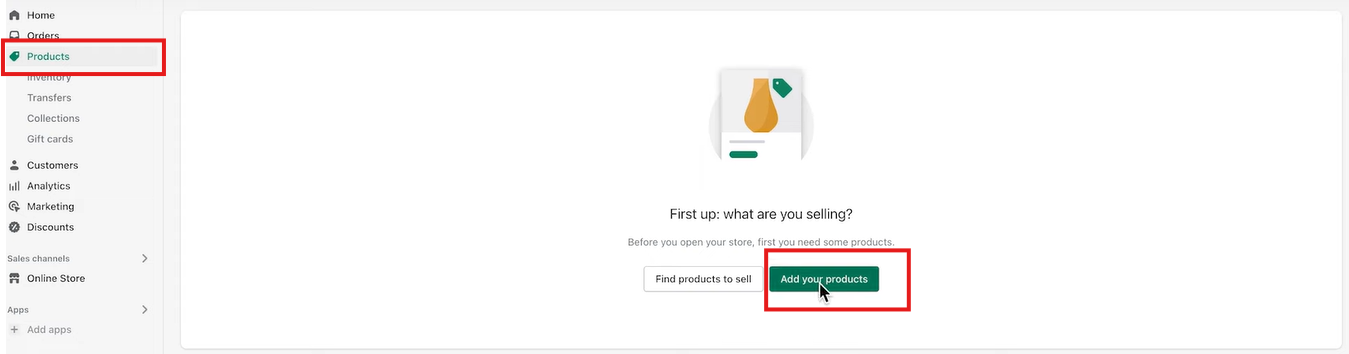
On the new page, name your bundle in the Title field. I recommend that you use a name that best describes the bundle. Here are some examples:
- “3 T-Shirt Bundle”
- “Essential Beauty Set”
- “Holiday Package”
- “Ultimate Valentine’s Gift Set”
2. List all of the items included in the bundle
Use the Description section to write a list of all the items in the bundle.
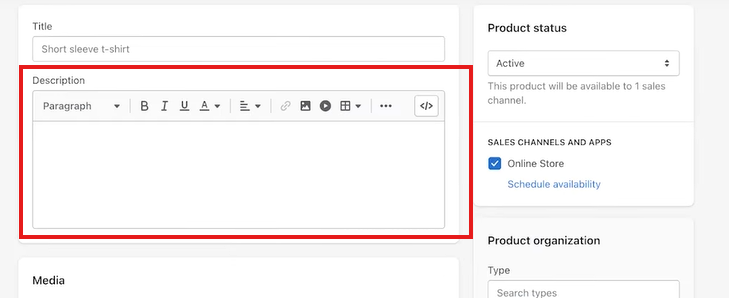
Your copy should also highlight the discounts, the actual value, and the expected savings from the deal. Try not to be too salesy when writing it.
3. Add the discount
It’s time to use Shopify’s in-built “Compare at price” feature to showcase the value of your bundle to customers. At the Pricing section, enter the discounted bundle price in the Price field and the combined market price of all items in the Compare at price field.
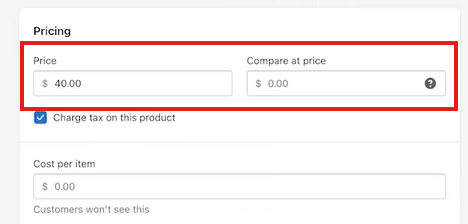
4. Provide other bundle details
Remember that you’re creating a new Shopify product to represent your bundle. Hence, you still need to add all required information, including the following:
- Media: Upload images and videos that clearly display all of the items in the bundle.
- Inventory levels: Count how many bundles you can sell, based on the quantity of individual items available.
- Shipping info: Add the combined weight of all items and other location details.
5. Publish the bundle
Set the Product status to Active and click the Save button near the top-right-hand corner of the screen.
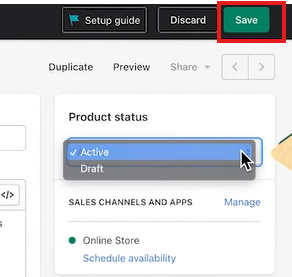
Your bundle is live! Each time you make a sale, remember to manually update the inventory of every item in the bundle to avoid overselling.
Should you create Shopify bundles without an app?
The above method may be viable, but it’s not ideal for every merchant. You’ll probably get better results by using one of the best Shopify bundle apps of 2025. To determine if no-app Shopify bundles are right for your store, consider the following pros and cons.
Pros:
- No paid subscription required
- No need to install additional plugins
- Easy to set-up
- The fixed bundle offer is easy for customers to understand
Cons:
- Requires manual inventory management
- No advanced bundle options such as mix-and-match or custom variants
- Difficult to maintain multiple bundles
- High chance of overselling
If the drawbacks feel too significant, and you’d rather use an app, I recommend Kaching Bundle Quantity Breaks. It’s a Shopify bundle app that automatically syncs with individual items in your package, removing the need for manual inventory management. Unlike most plugins, Kaching Bundles provides 24/7 technical support that solves any issues super fast. It features a no-code setup and many bundle templates, allowing you to get your offer running in minutes.
The app is perfect for increasing AOV because of its A/B performance testing feature, which lets you test different bundle offers and layouts. Many Kaching users include free gifts in their bundles, driving more revenue and improving AOV faster. Watch this video guide to learn how to set up your first bundle with the app. Start using Kaching Bundle Quantity Breaks for free!

Start your 14-day free trial
Join over 30,000+ merchants already growing with Kaching Appz®.