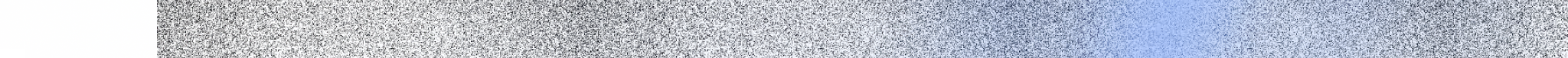How to Create Bundles on Shopify? (2025)
A bundle is a product offering that combines two or more related items into one package, often sold at a discount.
.png)
It’s a simple way to sell more products on Shopify without spending extra on paid ads. This post will break down how to create bundles on Shopify in minutes. But before we get into the step-by-step guide, let’s briefly explore how bundling can grow your business.
What are Shopify product bundles?
Shopify product bundles are a strategy that involves grouping a set of related items for sale as a unified product. Typically, bundles offer discounts either for purchasing higher quantities or for combining matching or complementary items. Below are the most common types of Shopify bundles with visual examples.
- Quantity breaks
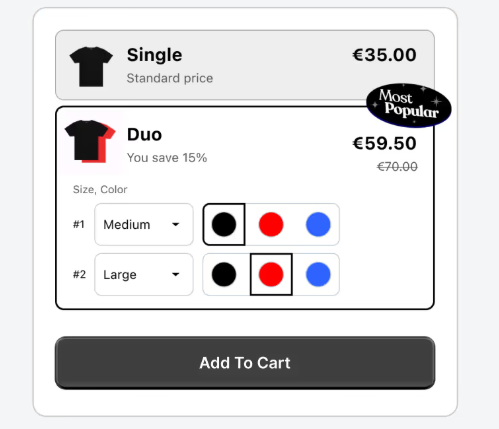
- Volume discount for different products
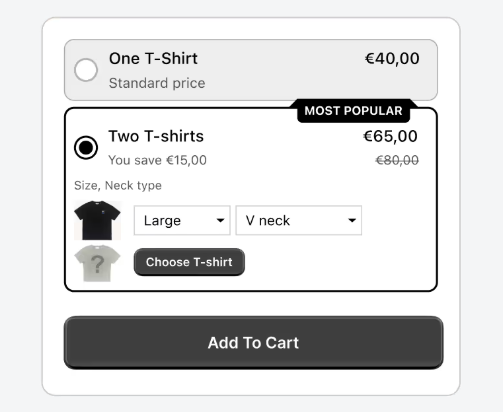
- BXGY (Buy X, Get Y Free)
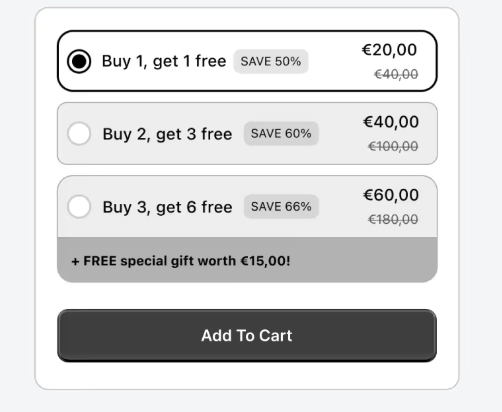
Benefits of using product bundles
The main benefit of using Shopify product bundles is to increase average order value (AOV), which in turn generates more sales and revenue for your store. Other important benefits include the following:
- improving customer experience
- driving product visibility
- clearing excess stock
- introducing new products organically
How to bundle products on Shopify?
Follow this step-by-step guide to creating bundles on your Shopify store.
Step 1: Install a bundle app
The only effective way to achieve your goal is to install a Shopify bundle upsell app. There are many different options available, including Shopify’s first-party bundles app (Shopify Bundles).
I highly recommend that you use Kaching Bundle Quantity Breaks to create your bundles, especially if this is your first attempt. The app has 24/7 technical support that will solve any issues you encounter super fast. You can choose from many bundle templates and launch your campaign in minutes.
Kaching’s A/B performance testing feature is crucial if you want to maximize AOV. I’ll explain more about that once you’ve set up your first bundle. For now, install the app and move to the next step.
Step 2: Create a bundle deal
- Click on “Kaching Bundle” under the Apps label of your Shopify store.
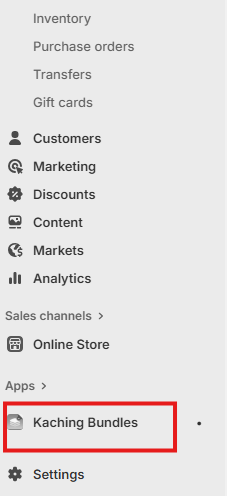
- Click the button labeled “Create a deal.”

- Type in a Name for your bundle. It will serve as the title. For example, I’ll name mine “T-shirt bundle.”
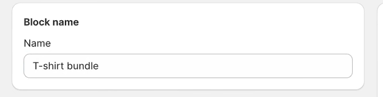
Step 3: Add upsell products to your bundle
Set Visibility to match where you want your bundle offers to show. The Kaching Bundle app lets you apply it to all products, specific products, or entire collections. You can even display the offer on all products, except those you exclude.
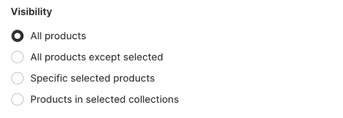
A dynamic button will appear after you make your choice. Click it to see all existing options. Select as many products, collections, or exceptions as you want. I chose to bundle items in my existing T-shirt collections.
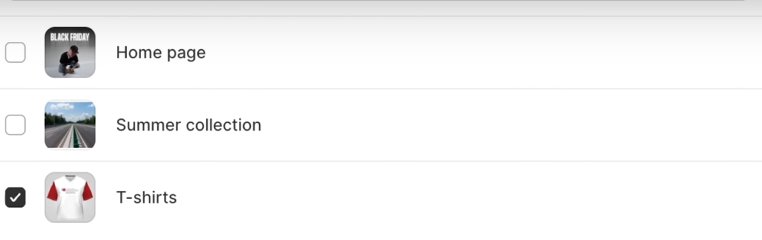
Feel free to take advantage of the feature that lets customers choose Variants for each item. For my T-shirts, I will allow customers to choose color and size.
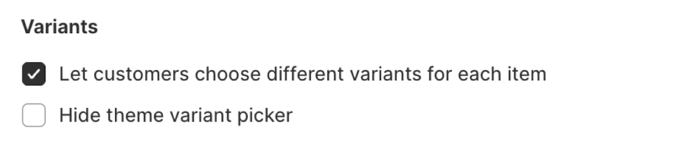
Step 4: Set up discounts
In the Pricing section, select how you want the discount prices to appear. I’ll set mine to “show prices per item” because it emphasizes how much customers save on each T-shirt.
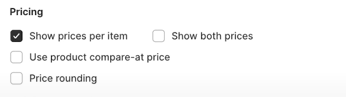
Scroll down to the Deals section to set quantity breaks or volume discounts for your bundle. Here, you can input a Quantity, Title, Subtitle, and Discount per item for each bar in your bundle.
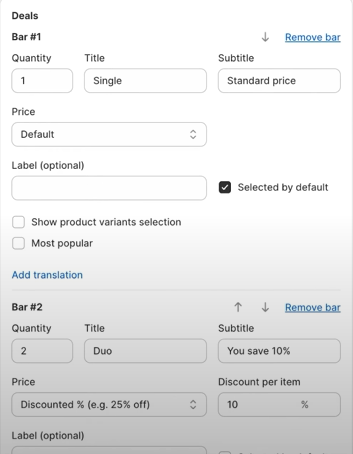
Step 5: Customize the design
Style the appearance of your bundle by changing key attributes such as these:
- Corner radius
- Colors
- Typography (font sizes, font styles, etc.)
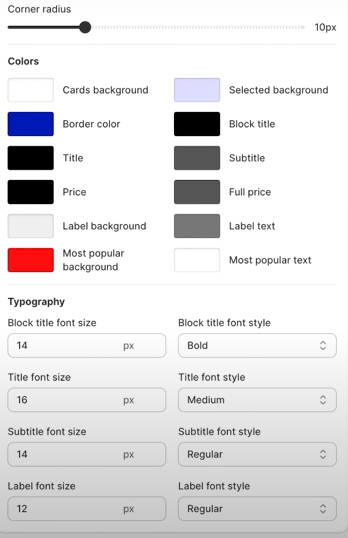
Kaching Bundle Quantity Breaks has a Preview block on the right side of the screen, so you can see the effects of your changes in real time.
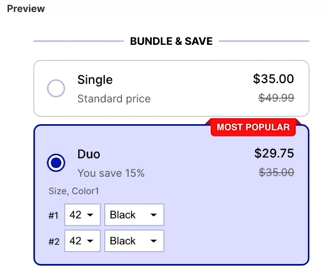
Step 6: Publish your product bundle
- Click the Publish button at the bottom right corner of the page.
- Wait 20 seconds for your Shopify bundle to go live on your store.
- Click the “Preview in store” button at the top of the page to see how your bundle looks live!

You’ve made a bundle in Shopify. And don’t worry, you can return to the bundle builder anytime to tweak or update it.
How to A/B test product bundles to increase average order value (AOV)?
A/B testing your bundle setups will allow you to show different versions to different customers simultaneously. That way, you can compare important metrics like conversion rates, average cart value, and total profits. The goal is to ensure that you only run campaigns that maximize your AOV.
With Kaching Bundle Quantity Breaks, you can easily run A/B tests to optimize results. Use this feature to test bundle combinations and discount types to see what works best for your customers. Here’s how to do it:
- Go to the Kaching Bundles app in your Shopify admin.
- Open the bundle you want to test.
- Click the button labelled “Run A/B test.” It is located on the top-right corner side of the Preview block.

- Create up to 4 split test variants (A, B, C, and D) per bundle.

- Customize each bundle variant by modifying their discounts, titles, layouts, deal types, colors, images, etc.
- Click the Publish button to push your A/B test live to your store.
From now on, all traffic to the bundle will be split evenly between all its variants. Wait the appropriate amount of time and check Analytics to see how well each variant is performing. Kaching Bundle allows you to see the number of visitors, conversion rate, and total added revenue for each variant. Use those data insights to set up the most effective bundles on Shopify.
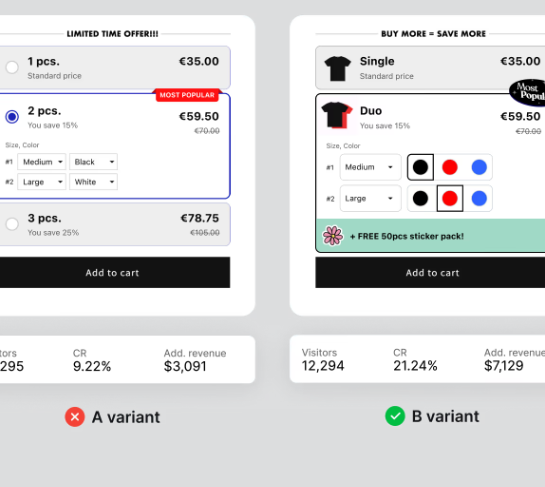
For more tips on getting the best out of the app, read this post about unlocking Kaching Bundles' full potential.
What are the best product bundle apps on Shopify?
Kaching stands out from other bundle apps on the platform for many reasons. It offers great free features such as A/B testing, multiple discount types, and seamless integration with other apps. Unlike other bundle plugins, Kaching offers fast 24/7 technical customer support that deals with any of your issues. It comes with a 14-day free trial, so you can start making money with optimized bundles even before you pay a dime.
For a more detailed Shopify product bundle review - check our post.
How to create bundle deals on Shopify without an app?
If you decide not to install a plugin, you can still create a bundle product in your Shopify store by following these steps:
- In your Shopify admin, click Products and then the “add product” button.
- Type in a product title that best describes the bundle you want to create. For example, “3 T-shirts bundle.”
- List all of the items included in your bundle in the Description section. This helps customers understand the value they will be getting.
- Go to the Pricing section. Fill in the discounted price under “Price” and the original market price of all bundled items under “Compare-at price.”
- Provide other product details, and publish the bundle.
Please note that while no-app bundles are viable, you would have to manage inventory manually when someone buys them. The faster, more effective approach is to use a Shopify bundle app.
Other methods to increase AOV besides bundles
Here are other ways to increase AOV and revenue on your Shopify store:
- Create one-click upsells after checkout: Use the Kaching Post-Purchase Upsell app to seamlessly display irresistible offers while your customers are still in buying mode.
- Show high-converting cross-sell and upsell popups: Set your product pages to show time-sensitive offers by using Kaching Popup Discount Upsell.
- Customize your cart to upsell every customer: Create urgency and offer purchase incentives with Kaching Cart Drawer AI Upsell, an app that uses AI recommendations to turn your cart into an upselling machine.
Conclusion
Boosting AOV and total revenue is much easier when you create product bundles on Shopify. Set up yours with Kaching Bundle Quantity Breaks and enjoy 24/7 support, A/B testing, and other cool features.
Remember to follow my step-by-step guides on creating your first bundle and A/B testing for maximum AOV. Once you have your best offer running, you can try some of the other AOV improvement methods.

Start your 14-day free trial
Join over 30,000+ merchants already growing with Kaching Appz®.